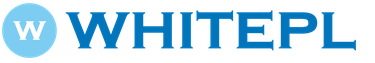Cool icons. Special characters for Nick: stars, hearts, crowns, etc.
One Arab sage said:
للأعيان وعدد أعبحت الشعببانية يتم ماعية و تعيينهمللأعياننواب حسب الدستور المعدل عام أصبحت إسبانيا دولة قانون إجتماعية و ديمقراطية>ت نظام ملكي برلماني. الملك منصبه فخري و رن و واحدئيس الوزراء هو الحاكم الفعلي للبلاد. البرلمان الإسباني مقسم الى مجلسين واحد للأعيا وعدد أعضاء يبل عين و واحد للنواب و عدد نتائج الانتخابات نائب. نتائج الانتخابات الأخير مباشرة من أصبحت الشعبسنوات، بينما سنوات، بينما يعين عنتخاباتضو من مجلس الأعيان و ينتخب الباقون من الشعب أيضاً. رئيس الوزراء
▀☆JOIN
▄▀▄☆⇧⇧⇧⇧⇧⇧⇧
▄▀▄▀☆⇨For dating!
▄▀▄▀▄☆⇨For Communication!
▄▀▄▀▄▀☆ ☆ ☆ ☆ ☆ ☆⇨For quantity!
▄▀▄▀▄▀▄▀▄▀▄▀▄▀▄▀☆⇨For anything!
▄▀▄▀▄▀▄▀▄▀▄▀▄▀▄☆⇨For joy!
▄▀▄▀▄▀▄▀▄▀▄▀▄▀☆⇨Paint on the wall!
▄▀▄▀▄▀▄▀▄▀▄▀▄☆⇨Share your opinion!
▄▀▄▀▄▀▄▀▄▀▄▀☆⇨For the Positive!
▄▀▄▀▄▀▄▀▄▀▄▀☆⇨For a good mood!
▄▀▄▀▄▀▄▀▄▀▄▀▄☆⇨For a big Flash mob!
▄▀▄▀▄▀▄▀▄▀▄▀▄▀☆⇨For the very best!
▄▀▄▀▄▀▄▀▄▀▄▀▄▀ ▄☆⇨For the Real Deal!
▄▀▄▀▄▀▄▀▄▀▄▀▄▀▄▀☆⇨For this and that!
▄▀▄▀▄▀☆ ☆ ☆ ☆ ☆ ☆⇨For-for-for!
▄▀▄▀▄☆⇨We have to come up with something else!
▄▀▄▀☆⇨ In short, ADD!
▄▀▄☆⇨For anything!!
▄☆⇨WAITING!
Also you can add special characters in contact by pressing the "alt" key and various combinations of numbers located on the right side of the keyboard.
Another way to add symbols in contact, is to use the windows character table. Click Start Menu -> Accessories -> System Tools -> Character Map. In this table you will find all kinds of characters that will decorate your name in a contact. Please note that the characters from this table will be copied only those for which the key combination is indicated at the bottom of the table.
For those who are reluctant to look for a symbol table in windows, below is a table that lists almost all the symbols possible for VKontakte to use. If you want to add some character from this table, then press Alt and the code indicated opposite the desired character. You can use a code with a number, or you can take a name, just do not forget that the & sign is placed at the beginning of the name, and a sign is written at the end; . Once again, numbers must be typed on the right side of the keyboard, and don't forget to enable NumLock.
You have probably come across users on more than once whose names contained some unusual characters, such as musical notes or hearts. After that, you immediately wondered - where to get these badges? It turns out, on your computer!
A huge list of free symbols can be found by going to "Start" and clicking on "Programs" - "Accessories" - "Utilities" - "Symbol Map". After that, a window will appear in front of your eyes with absolutely all the icons, many of which you have probably never seen in your life! It looks something like this:

In order to place the icon in the line you need, just double-click on it with the mouse button and press the key combination CTRL + C, and then CTRL + V in the right place. If you don’t know how to do this, you can use several by another method - select a sign, click on it with the left mouse button, and then simply drag it to the line. Everything is very clear and simple.
However, there is a much more interesting way that you can use the keyboard. To do this, select any symbol that you like and click on it. Now pay attention to the right corner at the bottom of the table - there is text that looks something like this "Key: Alt + 0174". This means that you can dial this code using a combination of numbers on the keyboard! True, on ordinary computers, this combination only works on the numbers located on the right side of the keyboard.

Numbers
❶❷❸❹❺❻❼❽❾❿
➀➁➂➃➄➅➆➇➈➉
➊➋➌➍➎➏➐➑➒➓
⒑⒒⒓⒔⒕⒖⒗⒘⒙⒚⒛
⑴ ⑵ ⑶ ⑷ ⑸ ⑹ ⑺ ⑻ ⑼ ⑽ ⑾ ⑿ ⒀ ⒁ ⒂ ⒃ ⒄ ⒅ ⒆ ⒇
Stars and snowflakes
✤ ✥ ✪ ✫ ✬ ✭ ✮ ✯ ✰ ✱ ✲ ✳ ✴ ✵ ✶ ✷ ✸ ✹
✺ ✻ ✼ ✽ ✾ ❁ ❂ ❃ ❄ ❅ ❆ ❇ ❈ ❉ ❊ ❊ ❍
hearts
♡♡♡ ❤ ❣ ღ
Zodiac signs
♈ ♉ ♊ ♋ ♌ ♍ ♎ ♏ ♐ ♑ ♒ ♓
Mathematical icons
½ ¼ ⅕ ¾ ⅛ ⅜ ⅝ ⅞ ⅓ ⅔ ⅖ ⅗ ⅘ ⅙ ⅚
Latin alphabet
ⒶⒷⒸⒹⒺⒻⒼⒽⒾⒿⓀⓁⓂ
ⓃⓄⓅⓆⓇⓈⓉⓊⓋⓌⓍⓎ
Ⓩⓐⓑⓒⓓⓔⓕⓖⓗⓘⓙⓚⓛⓜ
ⓝⓞⓟⓠⓡⓢⓣⓤⓥⓦⓧⓨⓩ⓪
Emoticons
ソ ッ ヅ ツ ゾ シ ジ ټ ت ン ッ ツ シ ン ㋛ ☺ ☹ ☻
Card suits
♠ ♡ ♢ ♣ ♤ ♦ ♧
faces
٩(̾●̮̮̃̾ ̃̾)۶ ٩(●̮̮̃●̃)۶ ٩(͡๏̯͡๏)۶ ٩(-̮̮̃-̃)۶ ٩(×̯×)۶ ٩(-̮̮̃ ̃)۶
Framework
│┃┄┅┆┇┈┉┊┋┌┍┎┏┐
┑┒┓└┕
┖┗┘┙┚┛├┝┞┟┠┡┢┣┤
┥┦┧┨┩┪┫┬┭┮┯┰┱┲┳
┴┵┶┷┸┹┺┻┼┽┾┿╀╁╂
╃╄╅╆╇╈╉╊╋╌╍╎╏═║╒╓
╔╕╖╗╘╙╚╛╜╝╞╟╠╡╢
╣╤╥╦╧╨╩╪╫╬
Hieroglyphs
牡 マ キ グ ナ ル フ 系 路 克 瑞 大 市 立 鎰 命 科 ャ マ 能 力 ϒ 人要 望 り 玉 宏 ¥ サ 丹 谷 Ѫ 灯 影 伝 鶐 〩 通 学 阪 は 妻 ス テ ィァ촕慎횇
Russian letters (inverted)
ʁ |o є q ıq q m m c x f ʎ ʟ ɔ d o n w v ʞ and є w ё ǝ 6 L ʚ g ɐ
Notes and musical symbols
♩ ♪ ♫ ♬ ♭ ♮ ♯ ◄◄ ◄ ■ ░▒▓█ █▓▒░ ¶
Arrows
➘➙➚➛➜➝➞➟➠➡➢➣➤➥➦➧➨
➩➪➫➬➭➮➯➰
➱➲➳➴➵➶➷➸➹➺➻➼➽➾
planets
☉ ♂ ♁ ♀ ☿ ♃ ♄ ♅ ♆ ♇
Various
♣ ♣ ت ◄♦◊☺◊♦ ▄▀ ▀▄ ۩ ๑ ★ ★ ( ̪●) ( ̪●) _-_-_-_-_-_ _-_-_-_-_-_ ♂♀ ♀ ♂ -\▪\-\▪\-\▪\ /▪/-/▪/-/▪/-/▪ † ╔++++++++++++++++++++++ ╗ ║_) _║ ╚+++++++++++++++++++++++╝ »-(¯`v´¯)-»….))))»-(¯ `v´¯)-» !. °*”˜˜”*° ● ?!. °*”˜˜”*° ● ☀ ☀ ۞۞۞۞۞۞۞۞۞۞۞۞۞۞۞ ♂ ♀ S ♂ ♀ ╠══=====†========== ==══╣ ╠══=†========†=======══╣ ██████████ ██████████ ◘ ◘◘◘◘◘◘◘◘◘◘◘◘◘◘◘◘ ●● ●● ◘◘◘◘◘◘◘◘◘◘◘◘ ▼▲▼▲▼▲ ♪ ★ ♪ ★☆★☆★::::::…::::…::::::★☆★☆★ ▬▬▬▬▬ ♂♪ ♀ ===== == ♪♫] ♫♪ =========== █ ▌█ ▌ ☺ ☺ ☺ ☺ ☺ ☺ ●● ★)★ ●● ●